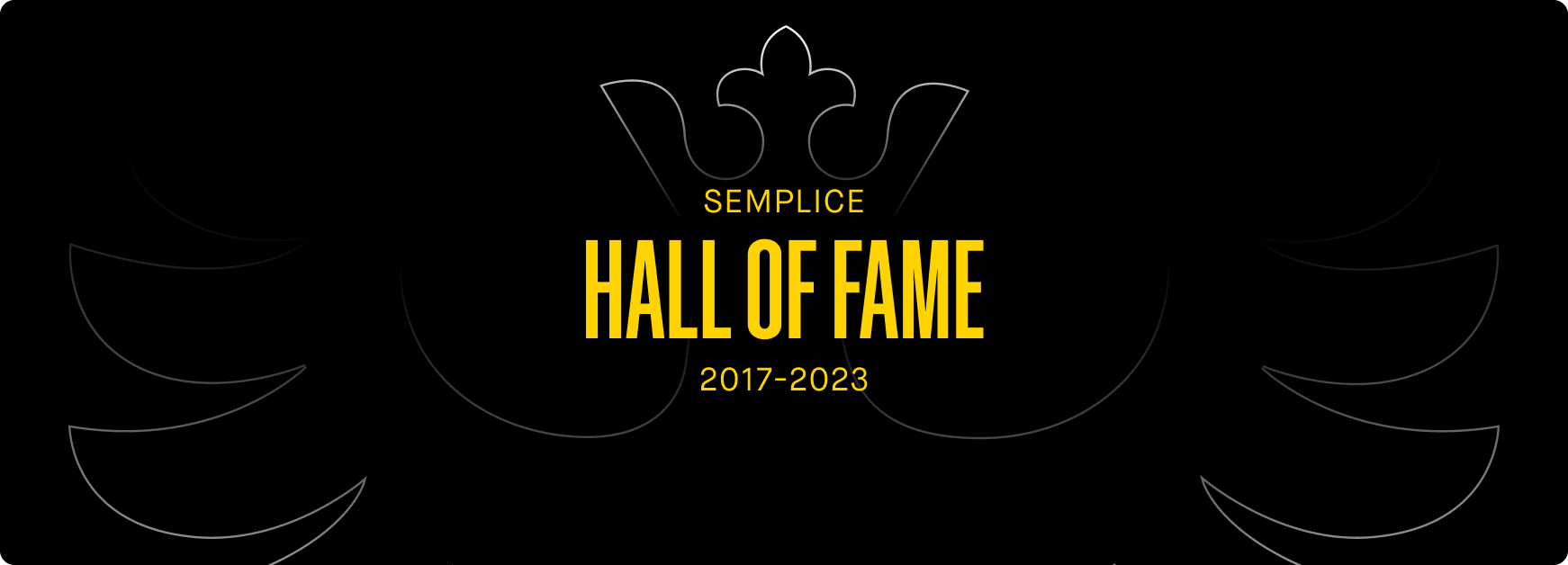Changelog (Beta)
Changelog (Studio)
Changelog (Studio)
This page lists all the changes made to Semplice Beta (Studio edition). It starts with Version 3.97.2 which is the beta start version.
This page lists all the changes made to Semplice Studio. It starts with Version 3.97.2 which is the beta start version.
This page lists all the changes made to Semplice Studio. It starts with Version 3.97.2 which is the beta start version.
Version 3.99.9 - June 21, 2017
CHANGED: Hamburger Icon, Normal Menu and Overlay menu now have a much larger click area on mobile
FIXED: Page transitions 'Fade' effect is now a correct crossfade
FIXED: Navbar blink on start of page transition
FIXED: Current menu item will now getting displayed correctly both in static and single page mode
ADDED: Comments for the blog
ADDED: Comments customizeation to 'Customize -> Blog'
FIXED: Videos in dynamic mode now getting applied before the content gets displayed to avoid a layout change
FIXED: Color picker has two checkmarks at the bottom
FIXED: After duplicating a page the permalink displays wrong at first (but saved correctly)
FIXED: Portfolio grid breaks after changing column or section styles and click on the checkmark
FIXED: If a block is added as the first content, it gets above the cover
CHANGED: Top / Bottom margin for the spacer is removed and is should now be replaced with the existing margin option under 'Styles'
FIXED: Categories can now scrolled fine in all browsers
CHANGED: If you change the mode (section, column, content) in the edit popup it will now stay in place and only reverts back to the bottom right position once you click on a new content
FIXED: Section margin gets now applied correctly to the complete section to avoid resizing the section instead of moving it
FIXED: Changing the mobile height of the spacer column now shows a correct preview
FIXED: Portfolio grid title font family dont get applied correctly if paragraph in Customize -> Typography is set
FIXED: Video posters are displayed correctly now
FIXED: If the footer has motions they will only get applied on pages with motions enabled
ADDED: Option to link images and buttons to internal pages, projects and posts.
Version 3.99.7 - May 18, 2017
ADDED: Customize -> Footer (with full editor support!)
ADDED: Password Protected Pages and Projects
ADDED: Option to remove the dribbbble / instagram token. (there is now a 'Disconnect' button in the module options)
ADDED: Outer padding to Custmoize -> Grid
ADDED: Sweetalert for editor / admin alerts
ADDED: Layout blocks
CHANGED: If you have a grid module (portfolio grid, gallerygrid etc.) clicking on the yellow checkmark will now apply the grid changes
FIXED: Letter spacing in the wysiwyg editor now also has .1px steps
FIXED: Desktop gutter not applied correctly to the editor
FIXED: oEmbed now working properly in single page app frontend mode
FIXED: Deactivated links in Customize -> Navigations edit view
FIXED: Changing paragraphy size in customize -> typography also influenced share module text
FIXED: Customize -> Navigations is now correctly displayed in safari on mac os
FIXED: Blocks and Modules are now scrollable again in chrome and safari on mac os
FIXED: After adding more than 12 columns, the grid switched to 1 column view
FIXED: In mobile breakpoints if you resized the columns there where no 12 column restriction and the content breaked into a new row
FIXED: Column that had a full width (12 columns) could net resized in mobile breakpoints
FIXED: Color picker tooltip display error
FIXED: Now its impossible to save empty paragraphs
FIXED: Duplicated posts or posts with the same name now have a unique permalink (same-page-2 etc.)
Version 3.99.6 - May 13, 2017
Please note that starting with today this changelog only refers to the semplice v4 studio version
ADDED: Single / Studio split. As a beta tester please refer to the update email on how to switch to studio
ADDED: Dribbble Module
ADDED: Instagram Module
ADDED: Gallery Grid Module
FIXED: SEO Settings always reverted to default after save
FIXED: If you change SEO Settings in the default wordpress admin panel they are not changed in semplice
FIXED: Site metas were not changed if dynamic mode had no transitions enabled
ADDED: Webkit font smoothing (osx only)
CHANGED: Default fonts are now Open Sans (sans serif, reg and bold with italic) + Lora (serif, reg and bold with italic)
CHANGED: The way we center popups to avoid blurry fonts
ADDED: Empty state for the content editor
FIXED: Image links added a wrong http://
Version 3.99.4 - May 2, 2017
ADDED: Child Theme
FIXED: Remove the active color in the color picker (empty the input field) doesn't removed the color in the preview / live view
FIXED: Border is only visible once you selected the style (solid, dotted etc.) because there were no default border style set
FIXED: Menu re-order were lost on save
FIXED: If you edited a webfonts ressource, the switch were always set to 'Service' and therefore saved the wrong value if you wanted to edit your 'Self Hosted' font
FIXED: If you switched between 'Service' and 'Self hosted' (webfonts) the content got removed once you switched back
FIXED: Changes to a 'Self hosted' ressource (webfonts) were not updated
FIXED: Opening hamburger menu, then resizing window makes x disappear
FIXED: Button hover letter spacing where not applied
FIXED: Textlogo color got overwritten
FIXED: Homepage that gets created in the onboarding now correctly links to the post instead of always links to the home url even if the home url changes to another post
FIXED: Letter spacing in the WYSIWYG editor now accepts negative values
FIXED: 'Activate License' button now gets inactive while the license gets checked to avoid multiple clicks
FIXED: Navigations presets overlay now visible in Safari
FIXED: Sometimes fontsizes like 60px where converted to 59px after a editor reload
FIXED: Blocks are now removeable again.
FIXED: Bulletin lists are now displaying correctly in the content editor
Version 3.99.3 - April 29, 2017
ADDED: SEO & Share to 'Page Settings'. Please note that you need Yoast SEO installed to use it.
ADDED: If a new page gets created the user can enable the option that it gets automatically added to the menu
ADDED: If you create a new project you can now add your thumbnail and project type on creation
FIXED: Z-index is now working correctly in the frontend
FIXED: Cover was not hidden in the frontend when 'Visibility' was set to 'Hidden' in the editor
Version 3.99.2 - April 23, 2017
ADDED: Now you can choose between 'grid-width' and 'original' for the image width in the gallery. In the past all images were automatically full width which had side effects on portrait images.
ADDED: Touch/swipe support for the gallery
ADDED: Option to choose between 'crossfade' and 'slide' for the gallery animation type
ADDED: Option 'Infinite' to the gallery slider which means that once you reached the last slide and you swipe again it will continue with the first slide. (same for left swipe on the first slide it will continue with the last slide)
ADDED: 'Adaptive Height' option for the gallery. (slider always has the size of the active slide)
ADDED: Now you can set the homepage (and blog homepage) in Semplice admin under 'Settings -> General'
ADDED: Back to top arrow. You can customize it for each page in the editor [Branding] options or globally in 'Customize -> Advanced'
CHANGED: The 'Gallery' module is now called 'Gallery Slider' to match it a bit better. Later we will also add back the 'Gallery Grid'
FIXED: Once you switched an existing cover from hidden to visible after a new page load, the default cover gets displayed instead of the existing
FIXED: After setting the line-height for paragraphs in 'Customize -> Typography' the bottom margin for the last child of a content block were broken
Version 3.99.1 - April 21, 2017
FIXED: Bug that font changes are not visible in typography, navigations and thumb hover.
FIXED: Typography changes for navigations were not visible in the frontend
FIXED: PHP error "Can't use function return value in write context"
FIXED: Line height on paragraphs (as set in customize -> typography) are now produces a correct margin bottom
Version 3.99 - April 19, 2017
ADDED: Fullscreen Cover
ADDED: Blog functionality and layout (to come with an later update: comments, post formats and some missing customization)
ADDED: 'Customize -> Blog' to visually customize the blog
ADDED: Share Module
ADDED: Preview button for the project and pages overview
ADDED: Customize -> Transitions now has an option to preview your page transitions
ADDED: Tooltips to reponsive breakpoints dropdown in the editor
ADDED: Shortcut CMD+P to publish a page and CMD+S is now also saving and exiting the wysiwyg editor
ADDED: Customize -> Webfonts now got working help popups
CHANGE: 'Settings -> Frontend' has been removed and the settings are now in 'Settings -> General'
FIXED: In typgraphy settings if you toggle the on/off switch the preview now gets correctly updated
FIXED: Grid width option for the button module is not applied correcty on the frontend
FIXED: Button styles are now correctly applied on editor / frontend
FIXED: Edit popup was behind the header bar on smaller resolutions
FIXED: Thumb hover fade in from a direction on vertically centered titles are now working fine
FIXED: Button animations on the frontend now working fine again
CHANGED: Active and inactive state in the edit popup
FIXED: Z-Index is now correctly applied in the frontend and in the editor after a reload
CHANGED: If you open the edit popup in a breakpoint, all options now are in one tab called "Mobile Settings"
FIXED: Rotate transition setting is now allow you to enter negative values
FIXED: All letter spacing are now increments by .1px so for example: 10 = 1px
FIXED: In dynamic frontend mode videos where not executed correctly after changing a page
FIXED: If a background fullscreen cover video is active, the bg color now gets applied correctly
CHANGED: 'Add Post' will now get disabled after click to avoid multiple entries
FIXED: Motions on normal content (non section) only worked if there was a transition on the section too
FIXED: Text color also changed page background color if branding dropdown were active before
FIXED: Changes in 'Customize -> Advanced' are now instantly active after save
FIXED: Button letter spacing had the wrong value on the frontend
Version 3.98.6 - March 26, 2017
ADDED: Background Videos for Sections and Columns
ADDED: Code Module to Editor -> Modules
ADDED: The default homepage that gets created in the onboarding process will now contain an pre-created portfolio grid with the project created in the onboarding process
FIXED: Height problems for the spacer column in fullscreen sections on certain alignment options
CHANGED: If you click 'Update' in our admin, you are know getting redirected to the themes page instead of the update core page from wordpress
REMOVED: 30px default padding for new content
FIXED: Wrong alignment of the stacked navigation (frontend)
FIXED: Navigation -> Overlay now correctly align centered items
FIXED: Option to delete gallery images is working again
FIXED: 404 when cklicking on one of the dots in the image gallery pagination
FIXED: Add link popup in the wysiwyg editor is now properly styled
FIXED: In mobile one column view, the content from fullscreen sections were cut off in the editor mobile view
FIXED: Hamburger is not clickable in 'static' frontend mode
REMOVED: The 'cover mode' for images and videos
ADDED: Option to change the height of the spacer column on mobile breakpoints **
FIXED: A click on a saved color in the color picker changed multiple color pickers
FIXED: Viewing the new homepage after the onboarding leads to an php error because the page is empty
FIXED: Favicon in Settings -> General is now removeable
FIXED: Buttons always link to semplicelabs.com (please enter the url on your button again to make the change active)
FIXED: Overlapping color circles (wrong z-index)
FIXED: After close the color picker there were a "Remove Custom Color" attached to each color picker icon
FIXED: Button gets changed to default while changing breakpoints in the editor
FIXED: Spacer gets changed to default while changing breakpoints in the editor
FIXED: Thumb hover font gets overwritten from typography settings
FIXED: Spacer column empty module icon in the edit popup switch
FIXED: Hamburger icon is showing on frontend together with the regular text nav
FIXED: Some smaller bugs related to fullscreen sections
FIXED: Switching between text logo and image when assigning nav bar styling removed all the formatting from the "text logo" options
FIXED: Semplice logo size when entering the admin panel / editor on safari
FIXED: Text now gets pasted as plain text by default in the wysiwyg editor to avoid styling problems
** The height of the spacer column is either 100% (if the section height is set to fullscreen) or has the same height as the other columns if available. (in the editor it's also to note that the spacer column has always a minimum of 100px so that its still clickable) Now on mobile breakpoints the spacer column height would be zero because there is no other column in the same row. To avoid an invisible spacer column (unless you want it that way) you can now set the height for the spacer column on mobile breakpoints.
Version 3.98.5 - March 15, 2017
FIXED: Problem with the selection in the wysiwyg editor while using the color picker
ADDED: Option to edit the wordpress menu (add, edit, remove items) right inside 'Custmoize -> Navigations'. If you edit a navigation just click on the tab [Menu] and after that click on 'Edit menu items'.
FIXED: Wrong title position for centered thumb hover title / type on mouseover
FIXED: Image module hyperlinks are now working correctly
ADDED: Option to change the basic text colors (text, link, hover)
ADDED: Option to change the view factor for scroll reveal in 'Customize -> Transitiosn -> scrollReveal'
FIXED: Styling of the drop down boxes in safari
FIXED: If no thumb width is selected its now correctly loads the default width of 4 columns
FIXED: Lightbox - the clicked image changed to a gray reactangle on zoom in effect
FIXED: Edit popup range slider scrolled the popup if max or min values where reached
Version 3.98.4 - March 9, 2017
CHANGED: Changed the wysiwyg editor to a completely new one
CHANGED: Font size, Line Height and Letter spacing can now be freely changed with a range slider instead of fixed values in a dropdown
CHANGED: Changed the color picker to the same that is used in the other parts of the theme
ADDED: The font list in the wysiwyg editor now has a preview of the real font
ADDED: Ábility to save colors in the color picker for reuse
CHANGED: Button module is now working without the wysiwyg editor (please renew button)
FIXED: Button mouseover text color not working
FIXED: Button letter spacing (mouseover) gets overwritten
ADDED: Settings navigation to the editor sidebar
FIXED: Color picker in 'Customize -> Advanced' and in 'Page Settings' is now the new version
FIXED: Unable to remove background image from 'Branding'
FIXED: Unable to remove background image in 'Customize -> Thumb Hover'
ADDED: Background opacity option for the thumbhover
ADDED: Option to scale thumbnail on mouseover (in Customize -> Thumbhover). It's possible to both define the scale amound and the duration of the scale transition.
ADDED: Option to choose between just fade in the thumb hover title on mouseover or to also have a move in transition from a selected direction (top, right, bottom, left)
ADDED: Option to change the padding of the thumb hover meta info
FIXED: On 'dynamic' frontend the wordpress dashboard link in the admin bar led to an 404 page
FIXED: permalinks with an / in the end are now handled correctly
FIXED: Not able to manually input the values for the drop shadow
ADDED: Enabled option to make navbar non-sticky
Version 3.98.3 - March 4, 2017
FIXED: Visibility bug with SVG's after duplicating a column or loading an existing page / project in the editor
FIXED: SVG's were not visible in the frontend because the width and height were 0
FIXED: Edit popup actions (duplicate, remove, saveasblock) now removed in mobile breakpoints because these actions are global and not breakpoint specific
ADDED: 'Show All' button to 'Pages' for the pagination to show all pages at once. (if there are more than 20 pages)
CHANGED: Existing pages / projects that are not made with Semplice are now getting greyed out and a 'Activate Semlice' button attached to it
FIXED: Page url on duplicated post now getting changed to avoid identical urls
FIXED: Unique post slug now getting executed correctly on new post or onboarding
FIXED: Post slug is now getting applied correctly if page settings getting changed
FIXED: Post settings (slug and title) are now getting applied directly without the need to publish
FIXED: Categories for project getting saved correctly when edited via portfolio grid settings
FIXED: New updates are now shown instantly in the Semplice admin center, no more need to go into Dashboard->Updates to look for updates
FIXED: Rest api error (invalid handler) in certain PHP versions
Version 3.98.2 - March 3, 2017
FIXED: Wysiwyg editor had some minor issues. Please see details in the mail
FIXED: Sections with a full height now gets correctly displayed on mobile devices in one column view
FIXED: Images / Videos in cover mode are now getting displayed correctly on mobile devices in one column view
FIXED: Images / Videos in cover mode now displayed with the correct height. In the next update we will also add an 'position' setting similar to the 'background-position' setting.
FIXED: Video with cover mode now displayed correctly in the editor
Version 3.98.1 - March 1, 2017
IMPORTANT: Fixed a bug that causes problems adding webfonts
FIXED: Drop content on a column dropzone and content dropzone will add it 2 times
FIXED: Categories added in the S4 admin post settings are now getting displayed correctly
ADDED: Category select for the portfolio grid is now fully integrated and working
FIXED: Preview for projects is now working properly
FIXED: Hide navigation is now working properly
FIXED: The vertical fade in effect for the overlay menu items only worked for the first run
FIXED: Some transitions in the editor (sidebars, transition on page / project change)
FIXED: Navigator (black sidebar in the editor) had no scrollbar after exiting and re-entering the editor
FIXED: Menu and logo not aligned vertically (mobile)
Version 3.98 - February 28, 2017
FIXED: Removed drag and drop for mobile mode
FIXED: Permalink for page preview
FIXED: Empty content now shows a nav and a default "empty content" page instead of a white page without a nav
FIXED: Added sections class to posts and wordpress pages for correct top nav margin
Version 3.97.2 - February 27, 2017
FIXED: Navigations hover now has a drop shadow
FIXED: Editor preview top bar isn't cover the preview content anymore
FIXED: Editor preview top bar now has the correct height
FIXED: Navigations strange default font size (25,926666). Please note that in old navigations the value could be still wrong but fixed for new.
FIXED: Delete Bottom Margin of Stacked Nav in Hamburger Mode so Logo + Hamburger Align Vertically
FIXED: Logo text size changing when switching options (could be still the case on old navigations because of the above bug with the strange default font size)
FIXED: Webfonts hover drop shadow now working
ADDED: Now the webfonts can be clicked to edit in addition to the edit icon (pencil)
FIXED: First Projects from onboarding now gets correctly saved to the portfolio order
FIXED: Projects re-order top offset bug afater scroll the page a bit
ADDED: ScrollReveal Option to Customize -> Transitions
FIXED: Clicking fast through the admin panel on a slow server let's content overlap or break
ADDED: New grid design to Customize -> Grid
FIXED: Fix the manual input in the grid preview (no update on input)
ADDED: Add textfield to styles of section, column, content to add a custom class for easy styling
FIXED: Fix that menus that are not assigned will not receive the 'menu' class for the ul
FIXED: Add the 'preview site' icon on the left side of the exit to wordpress icon
ADDED: Add custom css to Customize -> Custom CSS
FIXED: Fix background color if the customize page is bigger than the viewport (100 height problem)
FIXED: Save + Exit is now working properly. (no empty page afterwards)
CHANGED: Frontend Mode is now per default set to 'Static'
CHANGED: Now 'Scroll Reveal' is also active in the 'Static' frontend mode. Since there is no global way of disabling it you have to do it page per page. Blogs and default wysiwyg pages are without scroll reveal
ADDED: Notice that the permalink was automatically changed to %postname if set to anything other than that.
ADDED: Notice that you need at least wordpress 4.4 for semplice to work properly. So this will get displayed an all wordpress versions < 4.4
FIXED: Frontend is now running on wordpress < 4.4 because it automatically runs in static mode.
ADDED: Link 'Pages' and 'Projects' in Navigator Sidebar
FIXED: Misaligned post settings for the thumbnail
FIXED: Spelling errors in the onboarding headings
ADDED: After the 'onboarding' is completed add an menu called 'Semplice Menu' and automatically assign it to the semplice main menu location.
FIXED: Create a new nav and save + reload creates another nav (still old create-nav-url active)
FIXED: If page transitions are enabled for the first time, the frontend breaks with an error because the default transitions are NULL
ADDED: Apply changes for the body background color in transitions
ADDED: Make progress bar customizeable
FIXED: Preview Navigation top margin
FIXED: Wrong icon-bg color for the webfonts ressource actions
ADDED: Add License Mechanic (enter, check)
ADDED: One click Update to Settings -> General
ADDED: Update check for the Semplice admin
FIXED: Gallery module should now work fine
FIXED: Next / Prev buttons for the gallery
FIXED: Button hover color gets adressed correctly now
FIXED: oEmbed content now gets executed correctly
FIXED: oEmbed Videos now correctly always viewed at 100%
FIXED: Motions on blocks fails with errors
ADDED: Modules now have a 30px default padding
FIXED: Removed decimals in the range slider number
FIXED: TriggerHook gets now appllied correctly (not in %)
ADDED: Option to change the post settings within the portfolio grid
FIXED: masonry gutter fails to save correctly, reverts to 30
ADDED: Tooltips for delete, add block and duplicate in edit popup
ADDED: Notice that the opacity settings in edit popup -> styles gets overwritten if opacity is activated as an motion effect
FIXED: column dropzone gets cut off on fullscreen section
FIXED: When starting a drag the offset from the added 'Section Dropzones' is now fixed
FIXED: Misaligend title spacer in the edit popup
FIXED: The preview / thumb of uploaded images in customize / settings are now getting saved correctly
ADDED: Option to include a favicon to settings -> general
CHANGED: Changed all pixel values to rem
ADDED: Custom CSS to Editor -> Branding
FIXED: Content jumps if the navbar height changes between pages
ADDED: 'Background' to branding -> color
FIXED: When copying a mobile style in editor the block original image gets showed instead of the user changed image
FIXED: Section Options Title is 'Undefined'
FIXED: Gutter missing in re-order mode
FIXED: Background icon still showing old color after changed to transparent again
FIXED: Background icon almost not visible if you delete the color code and save