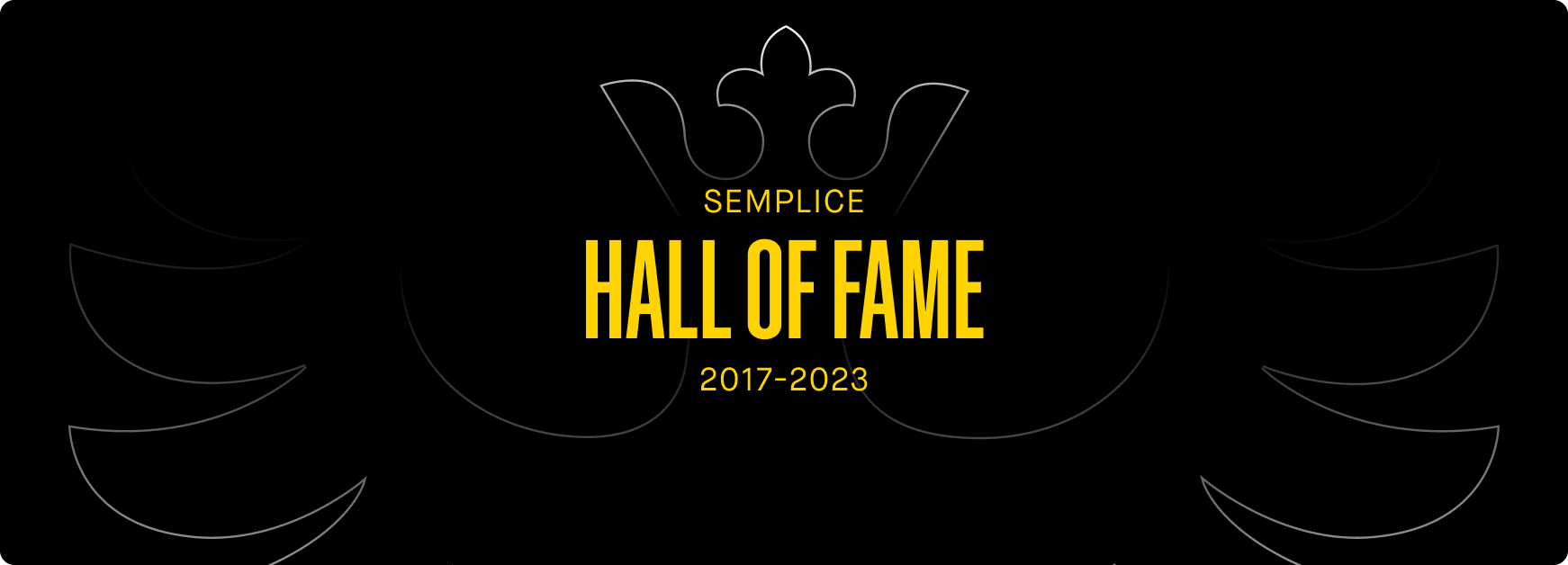Changelog (Studio v4)
Changelog (Studio)
Changelog (Studio)
This page lists all the changes made to Semplice studio edition. It starts with Version 4.0.1 which is the inital release version.
This page lists all the changes made to Semplice Studio. It starts with Version 3.97.2 which is the beta start version.
This page lists all the changes made to Semplice Studio. It starts with Version 3.97.2 which is the beta start version.
Version 4.4.11 - May 3, 2023
FIXED: Edit popup closed itself after re-ordering covers or projects
FIXED: PHP 8.1+ depreceated notices (only when wp_debug is active)
Version 4.4.10 - November 27, 2020
FIXED: Removed REST-API notices when WP_DEBUG was set to true
FIXED: Transition easings in 'Customize -> Transitions' are now getting applied correctly
FIXED: Column dropzones were too big on custom-sized sections
FIXED: Coverslider preloader was visible on transparent covers
FIXED: PHP notices when WP_DEBUG was enabled
FIXED: Changing the title position for the APG "Horizontal Fullscreen" now works correctly
FIXED: Page title is now correct if you visit the blog page in Single Page App mode
FIXED: Lazy load button remained clickable after all projects were loaded
FIXED: Duplicates on lazy load when clicking multiple times before a request was done
FIXED: Custom selected navbar was not applied correctly in Single Page App mode
FIXED: 'Transparent' color button working properly again
Version 4.4.9 - September 8, 2020
FIXED: Coverslider visibility bug for vertical sliders in Safari and iOS
Version 4.4.8 - Hotfix - September 8, 2020
FIXED: Image flashing on chrome with parallax enabled covers
Version 4.4.7 - Hotfix - June 3, 2020
FIXED: Galleries were empty after edited in mobile breakpoints
Version 4.4.6 - June 1, 2020
FIXED: Thumb hover scale was not calculated correctly when value was below 10%
FIXED: Thumb hover title & category not displayed on lazy load
FIXED: Scroll Reveal not worked properly in single page app mode
FIXED: Blog share settings (icon size, font size) were not applied correctly
FIXED: Gallery modules were not editable if they contain missing images from the media library
Version 4.4.5 - March 27, 2020
ADDED: Ability to select an individual footer for the blog (Customize -> Blog)
UPDATED: New Instagram Basic Display API (please update your access token!)
FIXED: Footer not editable in the backend due to an error
FIXED: Drop shadow now works fine for self-hosted videos.
FIXED: Clicking a project in the APG 'Horizontal Fullscreen Grid' with static mode and disabled transitions now works fine.
FIXED: Adding a custom CSS class to a spacer column caused a display issue in the editor.
FIXED: Having a fixed section height and multiple rows would add the section height to each row after changing breakpoints.
FIXED: Project settings icon where not clickable in the Portfolio Grid with overlayed title and type.
FIXED: Blog background color was not applied to the complete view height.
FIXED: Section re-order icon got overlapped when Z-Index option for sections was changed.
FIXED: It was possible to enter values like "0300" for motions, which lead to front-end Javascript errors.
FIXED: Hidden title was shown if you clicked an image in the Horizontal Fullscreen Grid (APG) with custom transitions enabled.
FIXED: Non-sticky navigation was displayed at the top before a page transition started, even after scroll.
FIXED: Unapproved comments were shown in blog posts.
Version 4.4.4 - November 26, 2019
FIXED: Thumb hover background repeat wasn't applied correctly.
Version 4.4.3 - Hotfix - November 20, 2019
FIXED: Gallery Slider images got hidden if you tried to order them or remove them.
Version 4.4.2 - November 19, 2019
ADDED: Javascript Single Sage App behavior feature
FIXED: Setting the onScroll motions 'Start Point' to 'Custom' without changing the value led to an error.
FIXED: Mobile CSS for the custom typography styles
FIXED: All font dropdowns now have a valid default value.
FIXED: Problems with the line-height for block elements under Custom Typography Styles
FIXED: In some mobile browsers, the font size got bigger in landscape mode.
FIXED: Footer styles were not applied correctly on password protected pages and projects.
FIXED: After clicking a menu item in the Overlay Menu, the scrollbar was hidden and the body background appeared for a split second.
FIXED: Background color for transitions would show instead of default background color.
FIXED: Using video links with URL parameters in the self-hosted video module wouldn't show controls.
FIXED: The 'Preview' button in the Projects overview is now using the correct project slug set in 'Settings.'
FIXED: A portfolio grid that is smaller than the viewport will now have the correct size when transition optizimations are set to enabled.
FIXED: Ordering images in the gallery grid will add a "Gallery Module" preview that replaces the grid.
FIXED: Padding on the content container of a gallery misaligned the images in Single Page App mode.
FIXED: Custom thumb hovers didn't work with lazy loading.
FIXED: 'Outer Width' value in grid sizes was missing half of the outer padding.
FIXED: <html> now gets the correct language attributes.
FIXED: 'Visibility' and 'Column Mode' options for breakpoints are now displayed correctly in the editor.
FIXED: 'Transparent while in cover' navigation went transparent if you clicked a link in SPA mode.
FIXED: Instagram videos now display correctly with enabled 'Optimized Transitions.'
FIXED: Corrected link under 'Troubleshooting license key issues.'
FIXED: 'Project Panel' width set to 'Fluid' now has the correct width.
FIXED: It was not possible to add pages / projects to an Advanced Portfolio Grid added through a Block.
FIXED: APG letter spacing for the "Horizontal Fullscreen" grid was not applied correctly.
FIXED: Yoast placeholders are now displayed correctly in Single Page App mode.
FIXED: Mobile breakpoints preview for text shadow and button module now work properly.
FIXED: Resolved issues with Unsplash integration.
FIXED: Duplicated coverslider failed while adding new pages or projects.
FIXED: Input fields in the admin panel had the wrong border colors after WordPress 5.3 update.
FIXED: Project panel title font now previews correctly in customize.
FIXED: Buttons are now displayed correctly on mobile breakpoints in the editor preview.
FIXED: Buttons no longer change styles while the editor motion preview is active.
FIXED: Mailchimp spacing now gets applied correctly for mobile breakpoints.
FIXED: Autoplay for videos now works consistently.
Version 4.4.1 - March 5, 2019
ADDED: Versions! Create multiple isolated versions of your page (ie. sandbox mode).
ADDED: Option to create custom styles in 'Customize -> Typography'
ADDED: Live category filter for the portfolio grid module
ADDED: Option to limit the number of projects in a portfolio grid
ADDED: Lazy load option for the portfolio grid
ADDED: Option to use videos for the thumbnail hover
ADDED: List view for the projects overview in the Semplice admin panel
ADDED: Option to optimize page transitions for big grids and coversliders
ADDED: Content editor now displays the min / max width when you change breakpoints
ADDED: Option to add 4 columns in the Advanced Portfolio Grid (Horizontal Fullscreen Preset)
FIXED: Duplicating a project in the dashboard reset the portfolio projects order
FIXED: Projects with a reset footer will now default back to the global selected footer
FIXED: Alternative text was ignored for images with the extension .SVG
FIXED: Navigating to a new page with the same portfolio grid as the old page in SPA mode broke the grid
FIXED: Imported cover is not clickable if there is no content
FIXED: Mouseover effects got reset before the page transition when clicking on a grid item (single page app mode)
FIXED: Ability to remove images in the SEO settings
FIXED: Saving the post settings in the dashboard led to an empty dashboard
FIXED: Settings in 'Customize -> Blog' were not applied correctly
FIXED: After changing the project slug, the editor preview link was not updated correctly
FIXED: Portfolio grid and advanced portfolio grid lost hover focus on click
FIXED: Logo is now centered correctly in the 'Logo middle, menu sides' navigation preset
FIXED: Title font family wasn't applied correctly for the portfolio grid if the position was above the image
FIXED: If all values for the text-shadow were 0, it would still show up and make the font thicker
FIXED: onScroll motions are now working properly on password protected pages and projects
Version 4.3.5 - Bugfix Update - January 7, 2019
FIXED: Laggy range slider in the WYSIWYG editor in Chrome 71
Version 4.3.4 - Bugfix Update - November 21, 2018
FIXED: Horizontal fullscreen APG grid needed a double click on mobile to open a link
Version 4.3.3 - Bugfix Update - November 14, 2018
FIXED: Color picker bug in the edit popup with the latest version of Chrome
FIXED: Changing the horizontal padding in the APG text grid resulted in misaligned full-screen images
FIXED: The text grid height was not expanding properly to fit content
FIXED: 'onLoad' motions on image modules are now working properly when the page is not scrolled yet
FIXED: The navigation mobile fallback added horizontal scrollbars if no horizontal padding was set
FIXED: Placeholder text for input fields in the admin panel now vertically centered correctly on Safari
FIXED: Add pages / projects dropdown for Advanced Portfolio Grid was not scrollable on Mac
FIXED: Removing categories in the page settings failed if there was no category selected
FIXED: Manually changing a slide in the coverslider will now correctly reset the autoplay timer
CHANGED: Fallback images for background videos only showed on mobile to avoid a 'flicker' on Desktop
Version 4.3.2 - Bugfix Update - October 19, 2018
FIXED: Autoplay for cover videos is now working fine again
FIXED: Dragging exisiting content into a new section causing layout problems
Version 4.3.1 - October 16, 2018
ADDED: Advanced portfolio grid module, including *new* 'Horizontal Fullscreen' and 'Text' grids
ADDED: Option to change the project rewrite slug '/project'
ADDED: Backend search feature for pages / projects overview
ADDED: Option to sort the 'Pages' overview between 'Last Created' and 'Last Modified'
ADDED: Support for scheduled shots in Dribbble
ADDED: Option to completely hide blog comments (including the comments link in the title meta)
ADDED: Transparency preset for the color picker
ADDED: Option to hide the active project in the project panel
ADDED: Option to force autoplay for cover and background videos on mobile devices instead of a fallback image
ADDED: Autoplay for the video module now also works for mobile devices (requirement: muted video)
CHANGED: Hyperlinks in the WYSIWYG editor are now absolute instead of relative*
CHANGED: The title of a Dribbble shot is now used as the alternative text for the image
CHANGED: All background videos and cover videos are now muted by default to ensure autoplay works in Chrome and Safari
CHANGED: Videos are now playing inline on mobile devices (if supported) instead of going into the fullscreen mode
REMOVED: The 'Mute' option for Covers since autoplay only works with muted videos
FIXED: Content flashing / flickering before the start of a page transition in Single Page App mode
FIXED: Content jumping before the start of a page transition in Single Page App mode
FIXED: All image grid modules now use the correct alternative text (set in WordPress) for images, or the image title if no alternative text is available
FIXED: Footer motions are now included correctly
FIXED: Mailchimp input fields now vertically centered correctly on mobile
FIXED: Disabled page transitions in Single Page App mode made the page scroll to top on click of a link
FIXED: Spacer module now has the correct color applied in the edit popup instead of 'transparent'
FIXED: After resetting the cover, the cover background color was still applied to the element
FIXED: 'Copy Styles' in the mobile settings now works properly with the 'Phone' breakpoint
FIXED: The 'Logo middle, menu corners' added an horizontal scrollbar on mobile devices
FIXED: Unnecessary paragraph tags (<p></p>) were added to executed shortcodes
FIXED: Cover video now fullscreen again in recent Microsoft Edge versions
* This means the complete URL (example: http://www.example.com/link) is now used instead of relative links (example: ../link). Please note that this only applies for new links or existing links that get edited.
Version 4.2.4 - August 21, 2018 - Gutenberg
ADDED: Compatibility with the new WordPress editor Gutenberg **
** Note: If you use shortcodes with our code module, please edit the content and set the newly added code module option 'Is Shortcode' to 'Yes.'
Version 4.2.3 - May 18, 2018
ADDED: Option to include custom code in the HTML <head> section
ADDED: Option to remove the loop on coversliders and stop on first or last slide
FIXED: Logo in "Logo Centered, Menu Stacked" navigation disappeared on mobile breakpoints
FIXED: Button labels with letter spacing were centered incorrectly inside the button
FIXED: Back to top arrow overlapped the menu overlay
FIXED: In 'Customize -> Typography, the paragraph font family was overwriting the Portfolio Grid project title font family
FIXED: All cover videos in the coverslider started to autoplay at once in Firefox
FIXED: Active menu item for the navigation is now highlighted correctly in Single Page App mode
FIXED: The portfolio link in the navigation is now highlighted correctly when viewing a project in Single Page App mode *
FIXED: The blog link in the navigation is now highlighted correctly when viewing a blog post in Single page app mode **
FIXED: Background images in 'Branding' with 'Background Attachment' set to 'Fixed' had a scroll bug when viewing in Chrome
* Please refer to this guide.
** Please refer to this guide.
Version 4.2.2 - March 24, 2018
FIXED: Hidden Unsplash background image (for section, column, content) after changing the breakpoint in the content editor
FIXED: Hidden background images on our Semplice blocks after changing the breakpoint in the content editor
FIXED: Hidden 'View Project' button in the coverslider on mobile if the cover had an enabled 'Parallax' effect
Version 4.2.1 - March 15, 2018
ADDED: Unsplash as an alternative to the image upload – nice!
ADDED: Options customize navigation paddings, font sizes and logo width for every mobile breakpoint
ADDED: Option to change the preview background color in 'Customize -> Navigation' to better adapt the navigation to your actual design
ADDED: New navigation design with the logo centered and one menu item fixed in every corner
ADDED: New navigation design with the logo centered and the menu split on both sides
ADDED: Option to change the column order for mobile breakpoints in the edit popup (for 'Tablet Portrait' and 'Mobile').
ADDED: Option to select a navbar for the blog in 'Customize -> Blog'
ADDED: Option to add a drop shadow for the thumb hover
ADDED: Option to reset all animations for a page/project. Find the option in the editor under 'Branding.’
ADDED: Option to enable 'Scroll Reveal' for mobile devices
ADDED: Option to change drop shadow opacity for button mouseover
CHANGED: The gallery module 'Cover' mode will now use the custom section height if set instead of being fullscreen exclusively
CHANGED: Instead of a global placeholder, gallery slider now shows the first image in the content editor
UPDATED: Dribbble API v2 – please update your token in our content editor!
FIXED: Disabling the mobile fallback for the 'Logo Center, Menu Stacked' navigation now works correctly on mobile breakpoints
FIXED: PHP warnings displayed in the coverslider if cover has a background color / image but no content
FIXED: Grids (portfolio, Instagram, dribbble, gallery) are now getting rendered correctly in the footer while in Single Page App mode
FIXED: Active lightboxes in Single Page App mode are now getting closed properly when using the browser buttons (next, prev) to change the page
FIXED: Vertically centered content in covers on iOS now works properly
FIXED: Coverslider arrows overlapped the menu overlay
FIXED: Problems displaying Instagram videos in the Single Page App mode
FIXED: Transition (‘Fade In’) for individual thumb hovers got overwritten by global thumb hover settings
FIXED: Blog share settings in 'Customize -> Blog' are now saved and previewed correctly
FIXED: Project panel title font now applies correctly
FIXED: Closing the overlay menu on tablets made the navbar unsticky
FIXED: Duplicate and Delete now work properly if you select a section with CTRL (or CMD) + Left Mouse
FIXED: Adding a top margin to a section or content led to a wrong position of the motion preview
FIXED: Gallery 'cover' mode now works fine for Safari < 11.0
Version 4.1.2 - Hotfix Update - December 23, 2017
FIXED: Covers with multiple rows displayed no content in the coverslider
Version 4.1.1 December 21, 2017
ADDED: Option to create multiple rows in a section for more flexible layouts
ADDED: Option to delete and order multiple rows in the editor reorder screen
ADDED: Option to change the gutter for every breakpoint on image grid modules (portfolio grid, dribbble, Instagram, gallery grid)
ADDED: Use CTRL+S (or CMD+S) shortcut to save and close the editor reorder screen.
ADDED: New design for the password protected pages / projects screen*
ADDED: Instagram module now supports videos in the grid.
ADDED: Instagram module now displays the first image of a gallery post (instead of omitting galleries).
ADDED: Option to delete sections, columns and content with 'Backspace' or 'Delete' key
ADDED: You can now open section styles / options by holding down the Control or Command key and clicking anywhere in the section.
ADDED: You can now confirm popups with the 'Enter' key (the highlighted button will be triggered).
ADDED: Drop shadow now applies to text.
ADDED: Option to change the fullscreen cover alignment on all breakpoints
ADDED: Option to change project title alignment and type below the thumbnail in the portfolio grid
ADDED: Option to change the left / right padding of a section in the edit popup
FIXED: Wrong bottom padding of portfolio grid items
FIXED: Project title above thumbnails are now vertically centered.
FIXED: Randomly missing section dropzones while adding content
FIXED: Randomly missing reorder icon in the content editor
FIXED: Audio works now for cover videos and so does the 'Mute' setting.
FIXED: When Single Page App mode was enabled, top-aligned items in overlay menu had no top margin.
FIXED: Toggled overlay menu in the cover forced navigation bar to stay transparent.
FIXED: When making menu changes, inline styles were getting reset
FIXED: Letter spacing in the wysiwyg editor now works properly in .1 px steps.
FIXED: If selected, multi-column mode in the portfolio grid now works correctly for the mobile breakpoint.
FIXED: Blank dashboard on some hosts
FIXED: ScrollReveal now works smoothly with password protected content.
FIXED: After clicking the down arrow in the cover on iOS, the transition to content randomly stopped.
FIXED: Resetting the navbar in the page settings now correctly sets the navbar as default in 'Customize -> Navigations' instead of the system default.
*You can change the theme of your Protected Page (choose between bright and dark) in ‘Customize -> Advanced.’ There you can also find a little custom CSS snippet to further customize colors if needed.
Version 4.0.10 - Hotfix - November 18, 2017
FIXED: Deformed color picker (only WordPress 4.9+)
FIXED: Wrong dimensions of self hosted videos * (only WordPress 4.9+)
FIXED: Controls for the self hosted video player (only WordPress 4.9+)
* If you experience black bars please don't forget to enter the aspect ratio in the video module options.
Version 4.0.9 - November 1, 2017
ADDED: You can now use an existing page or project as a template for a new page or project
ADDED: Autoplay feature for the coverslider
ADDED: Captions for the image lightbox **
ADDED: Option to display project title and type above the thumbnail image
FIXED: Categories in the portfolio grid module were not saved
** You can either define the image captions directly in our editor while selecting or editing the image in the media library popup or by editing the image details via the 'Media Library' in the WordPress dashboard.
Version 4.0.8 - October 26, 2017
ADDED: Section height can now defined in pixel or viewheight
FIXED: Margin bottom in the gallery slider is now set to zero if the pagination is above the images
FIXED: Styles (border, dropshadow etc.) are now working properly for the mailchimp module.
FIXED: Categories will now preview the parent and children categories properly
FIXED: Adding category problems in some situations (for example category already exists)
FIXED: After selecting a parent category, the child categories got selected automatically
FIXED: Category selection got removed after adding new categories
FIXED: Scroll to top sometimes stopped in the middle of the page on ios devices
FIXED: Yoast SEO options are now also available with the premium version of Yoast
FIXED: Project panel fontsize now gets applied correctly
FIXED: Mouseout in motions (on_hover) now correctly animates back the move and background-color attributes to its "starting" values
FIXED: Modules now get executed correctly in single page app mode after password input on password protected pages and projects
FIXED: Textlogo was invisible when switching between the logo types 'Image' and 'Text'
Version 4.0.7 - September 28, 2017
ADDED: Project panel (project grid for the footer). Can be customized in 'Customize -> Project Panel'
ADDED: Default page transitions for the static frontend mode
ADDED: 'Customize -> Grid' now displays grid & content sizes. (calculated from your defined grid width)
ADDED: Option to make the gallery slider fullscreen (to always cover width and height of the viewport)
ADDED: Z-Index feature is now also available for sections (z-index specifies the stack order of an element)
ADDED: Option to remove categories in the page settings
ADDED: Option to hide covers for the projects / pages you are visiting through the coverslider
ADDED: Option to hide the 'view Project' button in the coverslider per project / page
FIXED: Strange jump/glitch issues editing the font-size and line-height in the wysiwyg editor
FIXED: 'Show More' arrows & 'View Project' buttons in covers are not overlayed by the safari ui anymore
FIXED: Covers with overflowing content in the coverslider now have the correct height
FIXED: Target for menu links in 'Customize -> Navgations' are now getting applied correctly
FIXED: Transparent navbar bg color is now applied correctly in 'Customize -> Navigations'
FIXED: Top aligned overlay menu now has correct position when using vertical padding in the navbar
FIXED: Changing logo from text to image now aligns the logo in the verticle middle
FIXED: Styles (for example shadow, border) are now applied correcty to the gallery slider module
FIXED: Custom startpoints for onScroll animations are now working correctly
FIXED: Blog pagination is now styled and works properly in the single page app mode
FIXED: Blog background color gets now correctly applied to the complete viewport
FIXED: After clicking on a tag in the blog the blog overview for the tag now works correctly
FIXED: Animations on the content that is displayed after the coverslider are now working properly
FIXED: Horizontal dots in the coverslider are now centered properly
FIXED: Webfonts with the font weight in the font name are now getting displayed properly in headings
FIXED: Setting the column mode to 'multi' for a section on the mobile breakpoint will now display the masonry grids (portfolio grid, instagram, dribbble) with 2 images per row like intended
FIXED: Double fontnames (like Fontname A, Fontname B from cloud typography) are now supported
FIXED: Color and font for the blog title metas are now getting applied correctly to the divider between the date and the comments link
Version 4.0.6 - Bugfixes - August 28, 2017
FIXED: Color setting for the arrow / dots in the coverslider are now getting applied correctly
FIXED: Failed duplicate of a page or project
FIXED: 404 Error (no rest route) while saving page or project
FIXED: Lags in the font-size slider on some chrome + windows combinations
FIXED: Blog post meta font size and alignment setting were not getting applied
Version 4.0.5 - August 11, 2017
ADDED: Coverslider
ADDED: Mailchimp Module
ADDED: Save shortcut (CTRL + S or CMD + S) now also works for customize and settings
FIXED: After selecting a text and start typing the text loses all of its formats (size, font, line-height etc.)
FIXED: Pasting text was added to the end instead of replacing the selected text
FIXED: Blog posts were displayed without breaks once a footer was added
FIXED: Shortcodes should now work fine in the frontend both in static and single page app mode
FIXED: Some blocks produced horizontal scrollbars in safari
FIXED: After adding a block the motion options could not be edited correctly
FIXED: After adding a gallery or a gallery grid from a block it was not possible to add new images
FIXED: Styles (shadow, border etc.) are now displayed correctly when attached to the code module
FIXED: Uploaded thumbnail in the onboarding process is now getting displayed correctly
FIXED: Editing menu items in a longer, scrollable list of items is now working correctly
FIXED: Blog avatars are now rounded like in the preview
FIXED: Changed images in the editor now gets scaled correctly
FIXED: Switching the tabs in the 'Page Settings' always resetted the changes in the previous tab
FIXED: Blocks with images were missing the preview image in the edit popup (only fixed for newly added blocks)
FIXED: Horizontal padding on navigations overlay (fluid) had no effect
Version 4.0.4 - Hotfix - July 20, 2017
FIXED: Removed a function that is only available in PHP Versions >= 5.5. In smaller version it caused the page not to load in the editor
Version 4.0.3 - July 19, 2017
ADDED: Option to import a cover from another page or project
FIXED: Titles of disabled mobile options in the edit popup are now hidden in the mobile breakpoints
FIXED: Default WordPress pages now didn't contain the date and comments above the title
FIXED: After changing spacer height, the color isn't applied anymore
FIXED: Paddings and margins that are set to 0 in the mobile settings are ignored
FIXED: Shortcodes in the footer not get rendered
FIXED: Fatal Error on PHP < 5.3. Now it shows are message with the minimum required PHP Version instead.
FÍXED: "Reset Cover" now correctly removes all content from the cover
FIXED: Changing the background video opacity gets now saved correctly
FIXED: Video background fallback now only displays on mobile devices
FIXED: No image found is now correctly displayed in the backend instead of an missing image
FIXED: After duplicating an page the portfolio project order got resettet
FIXED: After removing a page the portfolio project order got resettet
FIXED: 404 and empty content pages now have the correct width on mobile to avoid horizontal scrolling
FIXED: The background video opacity gets now correctly applied to the video itself instead of the section
FIXED: The cover is now properly aligned top in the editor so that the scroll down arrow is visible
FIXED: On 404 and empty content pages the footer were duplicated
FIXED: Corrected all video tutorial links in the theme
FIXED: Menu overlay doesn't get closed when clicking on a link that has a hashtag as the url
FIXED: Menu item padding were calculated with wrong values
FIXED: Menu items aligned top when there was no semplice menu
FIXED: Menu item padding now getting previewed correctly in 'Customize -> Navigations'
FIXED: Hamburger icon is vertical aligned top in firefox instead of middle
FIXED: Click on 'Column' in the edit popup removed the popup
Version 4.0.2 - June 29, 2017
CHANGED: The page gets now scrolled up and down while dragging content to the top or bottom
FIXED: Styles (shadow, border etc.) are now displayed correctly when attached to the oembed module
FIXED: All project titles, no matter the length, had a '...' in the end
FIXED: Emojis are now getting displayed correctly in the wysiwyg editor
Version 4.0.1 - June 26, 2017
Initial Release.