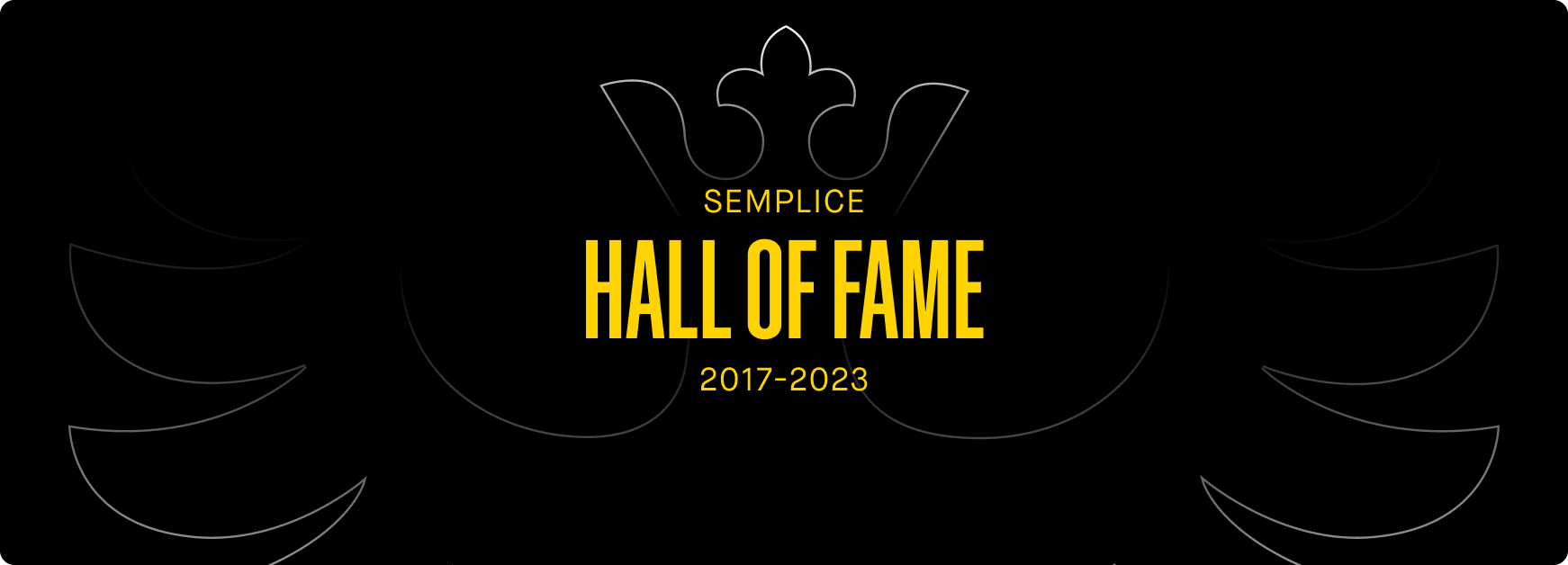Tips & Tricks
the Changelog
Semplice
Updates
This page tracks all Semplice changes, starting with Version 7.0.1, which is the inital release.
November 25, 2025
7.1.6
Added
- Image trail as a mousemove effect for covers
Fixed
- Broken single page app navigation with some cache plugins (wp-nonce 403 error)
- Custom image width now correctly displays the width set for desktop when no individual width is set for a breakpoint
- Section height was not changed correctly in the editor when a custom height was defined before
- Text color animations are now also working for the fluid text module
- Marquee image width were full width when using the mouseover option without linking an image
- Image grids where not initialized when visiting the content editor from certain customize settings
- Navbar box shadow is now not visible anymore while in a cover when 'Transparent in cover' is enabled
- Customize → Webfonts where not displaying if only system fonts without a ressource where added
- Hamburger icon was still the "close" version after closing the nav overlay
- Duration of the button module gradient animation on Safari was zero
- Button label text breaked into two lines on hover in Safari (when icon was visible)
- Custom thumbnail upload for APG grids is now working properly
- Image module width setting 'Grid Width' was not working properly when the image was linked
- Pinned elements where jumping when clicking on the menu icon to open the menu overlay
April 23, 2025
7.1.5
Fixed
- A change in WordPress 6.8 prevented the upload of svg images in Semplice
April 18, 2025
7.1.4
Added
- Option to link images in the accordion & marquee modules
- Marquee mouseover where it slows down and fades out non hovered text/images
- Corner radius option for marquee images
Fixed
- Scroll down to content when in a cover will now properly hide the cover
- Removed the blue outline on hover/focus of mailchimp input fields
April 2, 2025
7.1.3
Fixed
- Editing page settings in the portfolio grid and using the 'Save & Close' caused duplication of the thumbnail
March 31, 2025
7.1.2
Fixed
- The transition to the new mobile detect caused an error when using a fallback image with an background video
March 27, 2025
7.1.1
Fixed
- Mobile detect update caused an error on PHP 8.0.x
March 26, 2025
7.1.0
Navigation Editor
Sub menu support for navigations
- On the list since 10 years, finally in. You can add the sub menu for both horizontal menus (as a dropdown on mouseover or click) and vertical menus. (nested) Both versions can be fully customized.
Added
- Sub menu support for navigations
- Reveal text menu mouseover effect
- Underline (left to right) menu mouseover effect
- Seperator option for vertical menus
- Mix blend mode option for the top & bottom navbar section
- Option to set the direction for the push content nav overlay reveal transition
- 'Transparent while in cover' option for the top navbar section
- 'Content Width' option to the navigations overlay (this way you can set your overlay content to grid width)
- Option to set a placeholder label (for code, oembed, lottie and video module)
- Clicking on 'Edit Code' in the code module placeholder will now directly open the code editor instead of the edit popup
- Border radius option for 'Card' page transitions
- Modules visibility (nav editor) can now be also set for the 'Desktop Wide' breakpoint
- Visual hint for hidden columns and modules in the nav editor
Changed
- Autoplay videos are now only played when in view to improve performance
- All pages/projects select boxes will now also contain drafts
- Page settings can now be saved & closed by just clicking outside of the sidebar
- Mobile detect library to 4.8.x to optimize compatibility with PHP 8.4
Fixed
- Typography heading font family changes were not previewed correctly if a font was already set
- Working with hashtags (one pager for example) should now work properly
- Overlay menu now closes correctly when using a link that only contains a hashtag
- Text align 'Justify' is now working properly in the WYSIWYG editor
- Text underline was doubled in the menu module
- Responsive gutter now previews correctly in the content editor
- Border radius for the menu item background was multiplied by 2
- Various media library error messages (visibility issues)
- Button label (nav editor) was not changeable after adding a fresh button
- Edit popup was hidden afer editing the page settings in a coverslider
- Padding options for the nav editor button module are now displayed correctly on all breakpoints
January 29, 2025
7.0.8
Added
- Mousewheel support for changing slides in the vertical coverslider
Fixed
- Range sliders (font size, line height and letter spacing) from the wysiwyg editor are now working properly in Safari
- Clicking the navigation button module had no effect in an exclusive nav
- Accordion text was not editable on a duplicated accordion (this fix only works for new duplicates)
- When trying to delete a gradient handle with an active text selection the text got deleted instead
- Gradient handles were not draggable and removeable when editing a gradient in the wysiwyg editor
- Hamburger text label (open/close) was not changing after clicking a link in the navigations overlay
- Navigation and content had a white space between on mobile after switching a page (when content got displayed after the navigation)
- Removing a project categorie in the porject settings were not displayed correctly
January 16, 2025
7.0.7
Added
- 'Reset Intro' option to reset the site intro
Fixed
- Vertical nested row will get displayed horizontal in SPA frontend mode when coming from another post
January 7, 2025
7.0.6
Fixed
- Selected categories for projects where applied but not displayed in the page settings
December 20, 2024
7.0.5
Added
- Option to define a font family for the active menu item in the menu module
- Bluesky and Spotify to social profiles
Fixed
- Animation effect values were cut off on the bottom for "on scroll" animations
- Typography (H1, H2 etc.) settings are now getting applied correctly for breakpoints
- Lightbox order now works correctly with image modules
December 11, 2024
7.0.4
Changed
- Hamburger color setting is now visible on every breakpoint to improve usability
Fixed
- Setting column mode to 'multi' on mobile breakpoint now works properly for portfolio grid and gallery grid
- Font family for the button module (navigations) now displays correctly
- Breakpoint visibility for the cover now works correctly
- Having no published blogposts led to an error when trying to edit the single post template
November 28, 2024
7.0.3
Fixed
- SEO options in the post settings were not saved correctly
November 28, 2024
7.0.2
Added
- New tutorial videos are now added to the dashboard
Fixed
- Masterblocks from Semplice v6 where displayed as normal content
- Saving an component after adding an animation failed in some cases
- Preview animation actions where missing in the edit popup when animating components
November 27, 2024
7.0.1
Fixed
- Hidden navigation caused an javascript error
- Pressing ENTER closes the webfonts resource dialog instead of adding a new line
- Post settings for blog templates were empty when the Yoast SEO plugin was activated
- Code module for navigations would not save & close when clicking on "Done"
November 22, 2024
7.0.0
Initial Release
A completely rebuilt system
- We rebuilt and redesigned Semplice from scratch on a more modular system, making it more flexible and future-proof than ever.
Navigation Editor
- With our brand new navigation builder, you can create custom navigations and overlays from scratch using drag & drop content modules.
Color Picker
- We completely redesigned the color picker with better usability, options to change opacity, a new gradient feature and a lot more.
Animated welcome intros
- Create an intro animation that appears when a user is visiting your site for the first time. You design it all in our editor with drag & drop modules and animation features.
Components
- Save any element as a component and reuse it across multiple pages. Use the same components as many times as you like on the same page.
Added
- We rebuilt and redesigned Semplice from scratch on a more modular system, making it more flexible and future-proof than ever.
- All new color picker with gradients, alpha channel and eyedropper
- Mesh gradient editor for backgrounds
- New navigation editor that supports building a custom navbar and overlay with modules (menu, single link, text, image, button, lottie and custom code)
- Nested rows to align content horizontally inside a column
- Create an intro animation that appears when a user visits your site for the first time
- Perspective to animations to support 3D transforms
- All new redesigned layout blocks
- Components (prior Masterblocks) can now be edited in an isolated view
- Local options for module components (to change individual values on a local instance without changing the global component)
- Every content type (section, column, nested row, module) can now be added as a component
- Components are no longer limited to one instance per page
- Individual modules for YouTube and Vimeo (Video thumbnail is used as the editor preview instead of a placeholder)
- Media Library can now switch between thumbnails and details view (shows filename, type, dimension and size)
- Option to link a section, column, nested row or content container. Internal links will work with page transitions.
- Image modules can now display an image or video on mouseover
- Option to define a custom width for the image module
- Corner radius now works with most modules (galleries, portfolio grid, videos etc.)
- Blackground blur option for content, column and section backgrounds
- Text alignment (text module) can now be customized for each breakpoints
- Background images (and options) can now be customized for each breakpoint
- Gallery grid formatting can now be customized for each breakpoint
- Mailchimp forms can now be customized for each breakpoint
- Fade effect option for the coverslider
- Gallery Slider now has a live preview in the editor and a reworked cover mode
- Attraction and friction now works with fade in the gallery slider
- Project title & type for the single project module
- Option to adjust the lightbox caption font family, font size and spacing
- Corner radius to animations
- Background blur option for the custom cursor
- Custom cursor now supports video modules (play/pause)
- Option to toggle the edit popup size for smaller screens
Changed
- Open Sans and Lora got replaced with Satoshi and Gambetta as the default fonts (Inter is untouched)
- Active font/color now gets selected in the WYISWYG Editor
- Some opacity settings (**) got removed since they are now getting set via the alpha channel in the new color picker
- Old navigations are no longer supported anymore with the new navigations editor
- Gradients in Animations will now be done with the new color picker
Removed
- Static page transitions
- The old blog is now completely replaced by the blogposts module and blog templates
- Dribbble module
- Unsplash integration
- Displacement Maps in the 'Cover Effects'
- Scroll reveal (please use animations to reveal content)