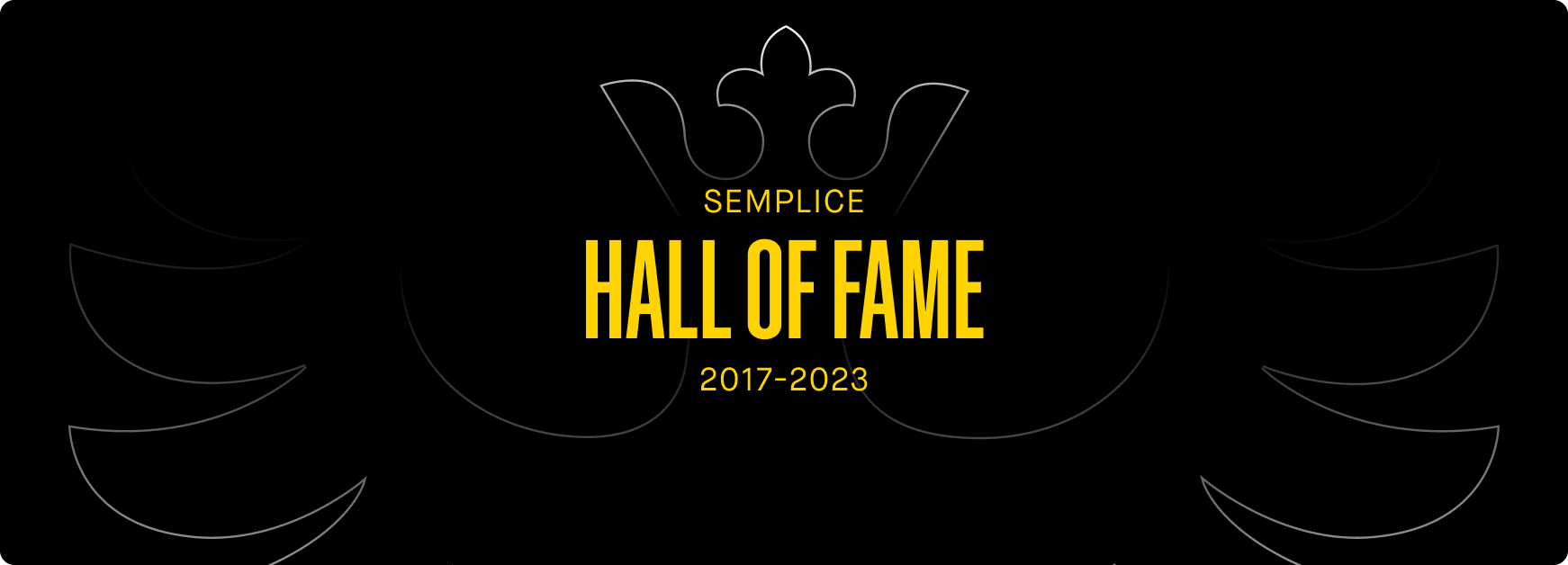First steps
with Semplice
First steps with Semplice
First steps with Semplice
First steps with Semplice
First steps with Semplice
Welcome to the Semplice family!
Let's build your new portfolio.
Welcome to the Semplice family! Let's build your new portfolio.
Welcome to the Semplice family! Let's build your new portfolio.
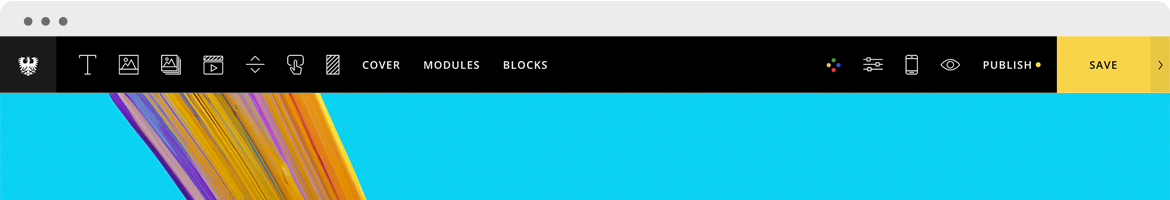
1
Download and install Wordpress
Download and install Wordpress
Download and install Wordpress
Semplice is running on WordPress.org, one of the world's largest open source CMS & publishing platforms. If you’re not familiar with WordPress, please view this guide for a quick overview.
Important: You do NOT need to pay for a Wordpress Business subscription to use Semplice. Wordpress.org allows you to use Semplice as a theme for free.

Need hosting & help setting up?
Need hosting & help setting up?
We have some friends at Flywheel hosting and they'll install Wordpress and Semplice for you. Flywheel can even migrate you from a different host if you want to switch over. Then all you have to do is jump into Semplice and start creating.

2
Install and activate Semplice
Install and activate Semplice
Installing Semplice in WordPress is super easy. Just follow the steps in this guide – it takes two minutes, tops.
3
Get familiar with the Admin area
Get familiar with the Admin area
Watch this tutorial video for a quick walk-through of the admin area, where everything comes together in Semplice.
Watch our quick tutorial video to get an overview of the Semplice Admin area and learn how to get started on your site.
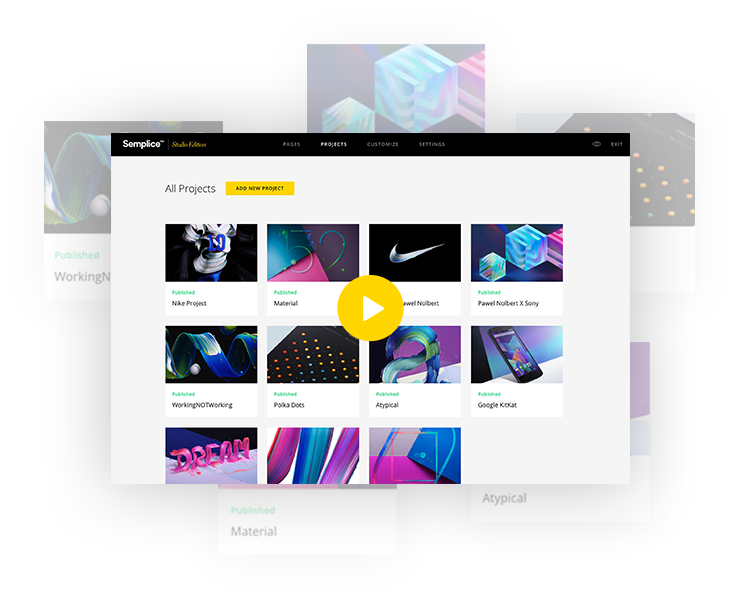
Portfolio Inspiration
Portfolio Inspiration
Browse some examples and get inspired. But don't forget, Semplice is not a template. It's a toolkit. You can create anything you want.
Browse some of those examples and get inspired. But don't forget, Semplice is not a template. It's a toolkit. You can create anything you want.