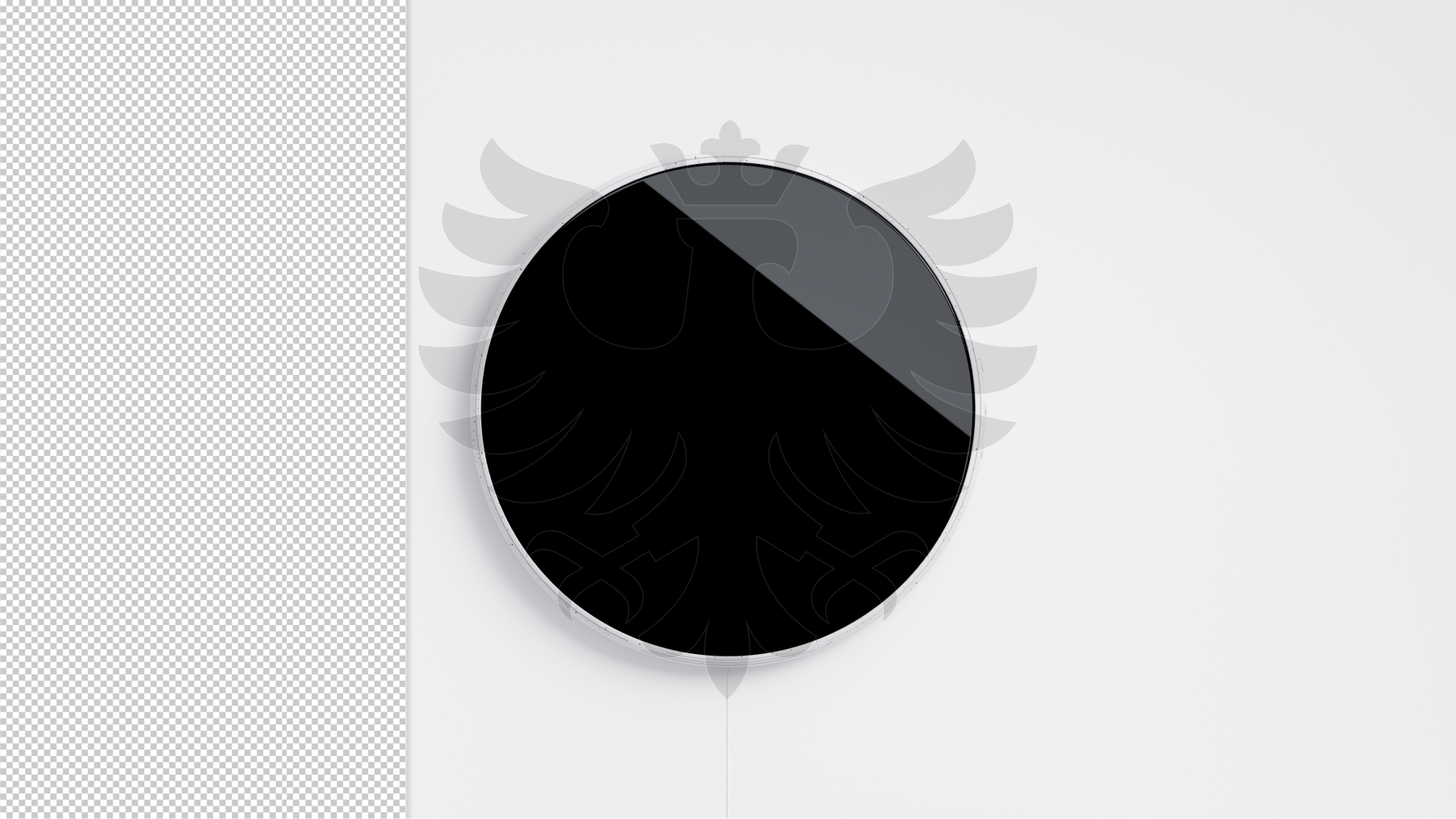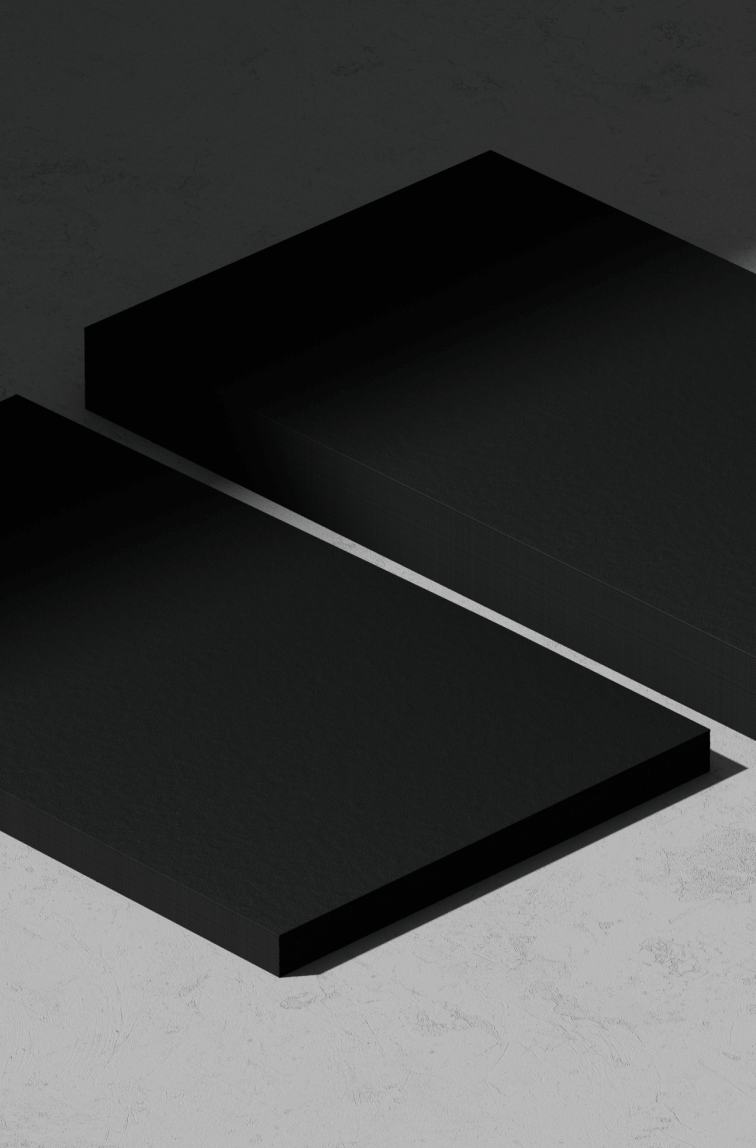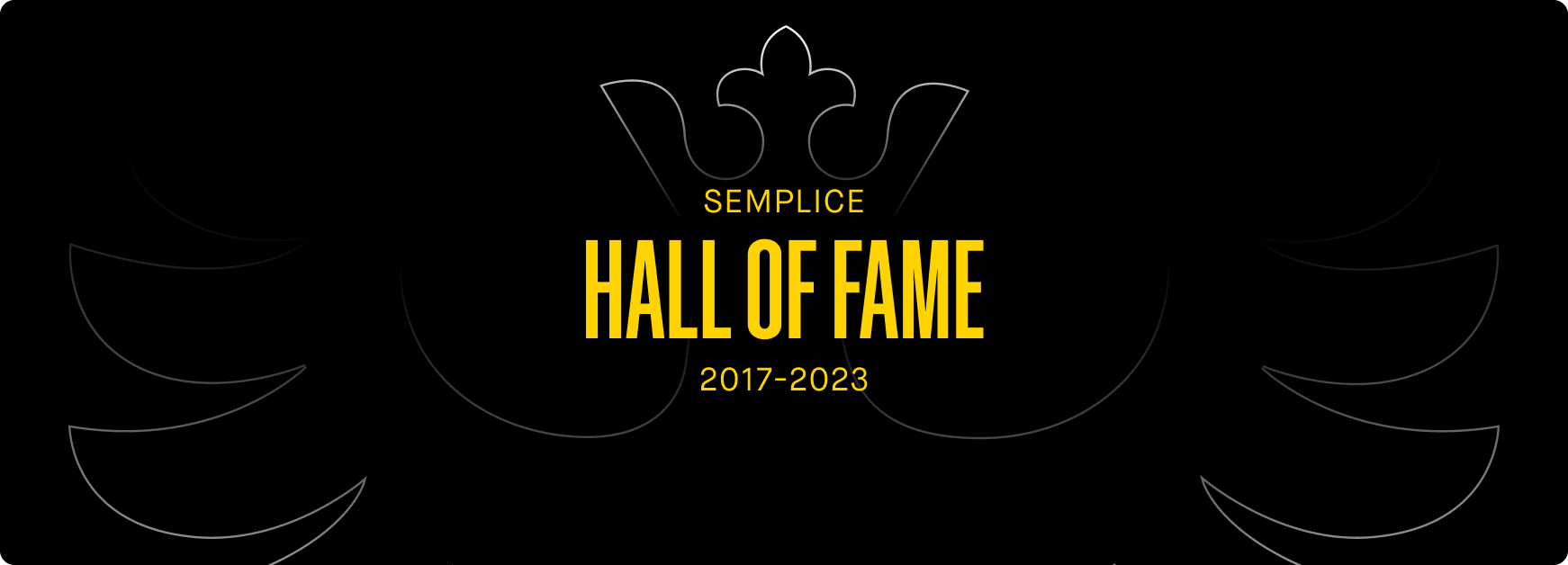Premium home
device mockups
DESIGNED IN THE
SEMPLICE LABS

Item description
A collection of sleek, unbranded home device mockups for your UX/UI designs & concepts, prototypes and portfolio case studies.
Format: Editable PSD & JPG
Dimensions: 5000x2812
Scenes: 4 different perspectives
Choose your license
Personal License
Commercial License
Includes the following 4 scenes
Scene 1 — Overhead tabletop home device
Scene 2 — Home device sitting innocently on table
Scene 3 — Angled wall home device
Scene 4 — Front-facing wall home device
Pristine detail, no matter how you zoom or crop it
One mockup becomes many when you zoom, tilt or crop it. Meticulously designed in high-res so details remain crisp up close.
Every detail is designed at high resolution, as lovingly lit and styled as a real set design.
1
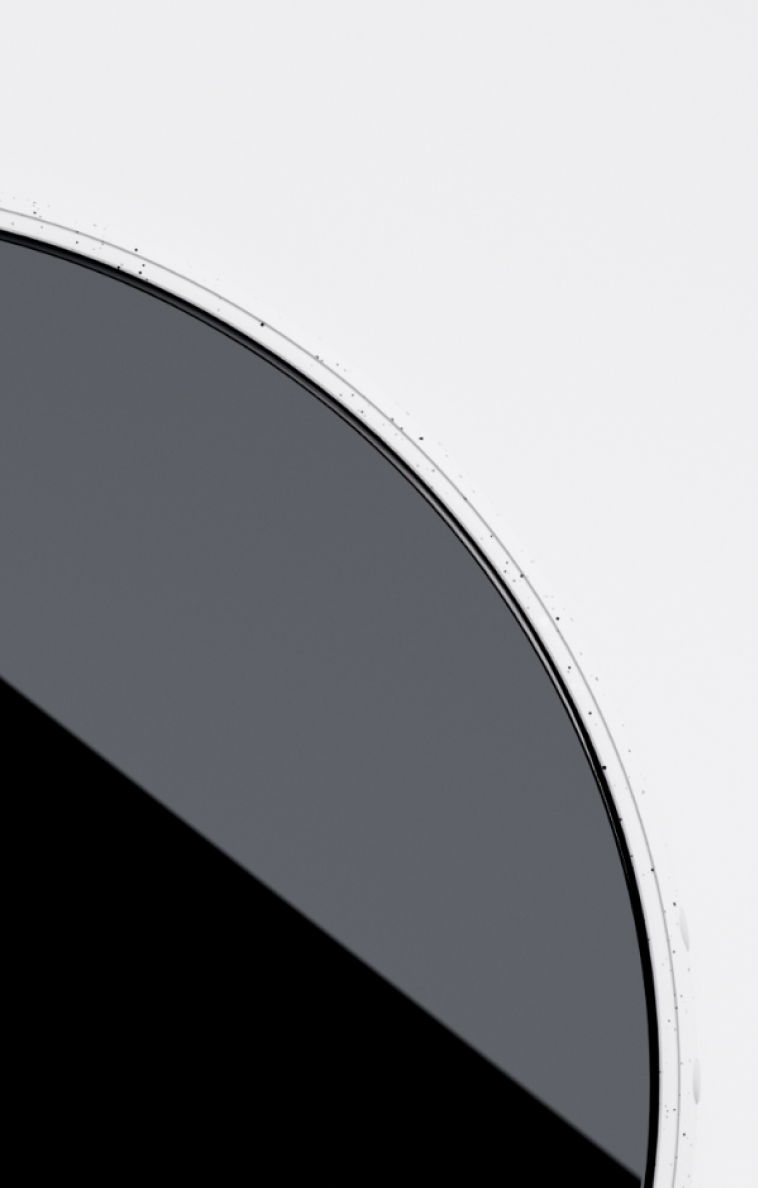
2
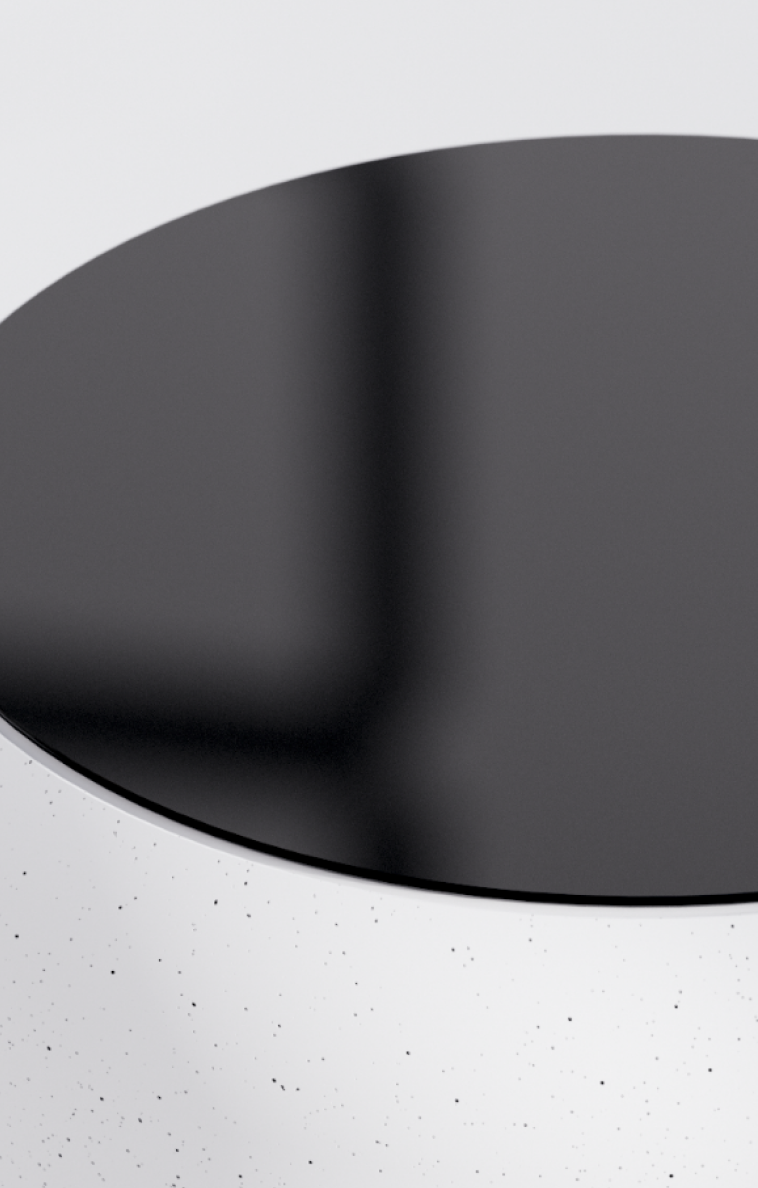
3
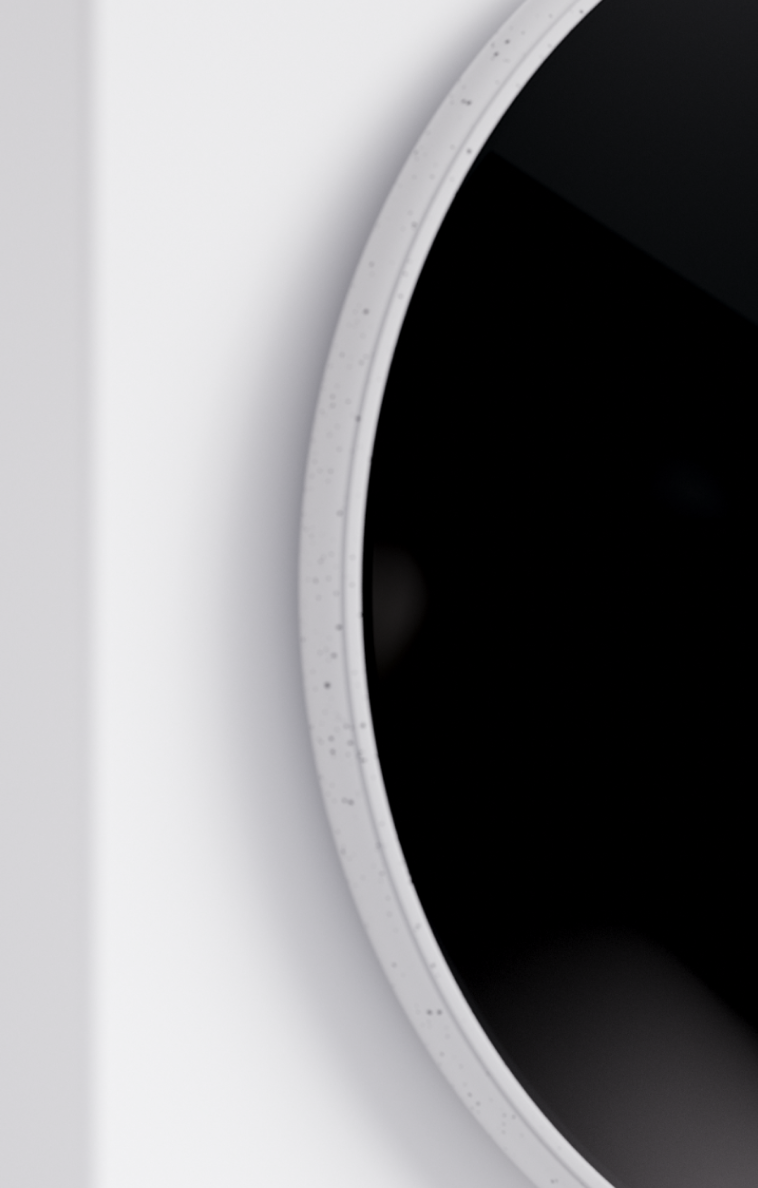
Photoshop® ready with
Smart Object layers
Photoshop®
Ready with Smart
Object Layers
Photoshop® Ready with Smart Object Layers
Photoshop® Ready with Smart Object Layers
Photoshop® Ready with
Smart Object Layers
Photoshop layers make it easy to drop your design straight onto the device interface. Change the colors or add filters as needed to fit your style.
Change the color, add a filter, or
crop the scene as needed to fit
your designs.
Change the color, add a filter, or crop the scene as needed to fit your designs.
Change the color, add a filter, or
crop the scene as needed to fit
your designs.
Photoshop® ready with
Smart Object layers
Photoshop®
Ready with Smart
Object Layers
Photoshop® Ready with Smart Object Layers
Photoshop® Ready with Smart Object Layers
Photoshop® Ready with
Smart Object Layers
Photoshop layers make it easy to drop your design straight onto the device interface. Change the colors or add filters as needed to fit your style.
Change the color, add a filter, or
crop the scene as needed to fit
your designs.
Change the color, add a filter, or crop the scene as needed to fit your designs.
Change the color, add a filter, or
crop the scene as needed to fit
your designs.
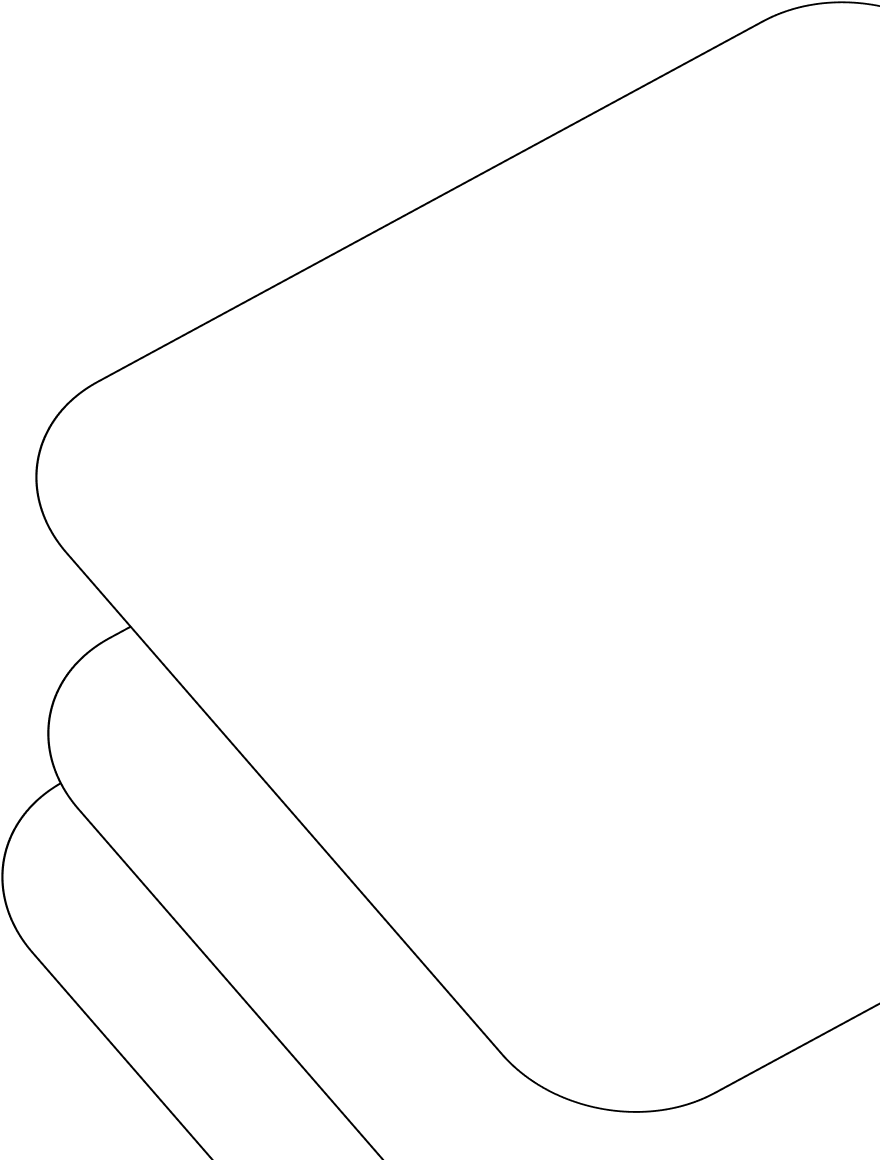
Examples and inspiration
from our Showcase
(?) Frequently asked questions
How do I open these files?
All device templates are provided in Photoshop format. You may be able to export them for use in Figma, Sketch or other design tools, if needed.
How do I edit the device screens?
In Photoshop, double click the Smart Objects thumbnail in the Layers panel. You can then easily place your designs within the device screens. Here's a Smart Objects guide from Adobe.
Does this come with actual devices?
We discussed creating a real home assistant, but Alexa overheard us, shut down our computers and locked us in our houses. We're writing now from the smart safe-house we escaped to, via Siri.
More from
Semplice
Supply